User Accounts
Administering your teams Princh User Accounts is easier than ever with the 'User Accounts' tab in the Princh Administration Panel.
There are two different types of User Accounts available for the Princh Administration Panel, allowing you to tailor the access you provide for your team members, namely: Admin Accounts and Staff Accounts.
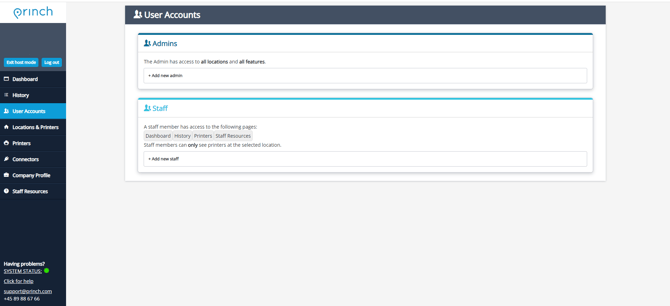
Admin accounts
Admin accounts have complete control over all aspects of the Princh Administration Panel, including access to all locations, features, and settings. By creating admin accounts for the team members who are responsible for Princh, you empower them to quickly configure settings and troubleshoot any issues that may arise. This could be members of your IT team or someone who is internally responsible for Princh.
- For a guide on how to create Admin accounts, please refer to THIS ARTICLE.
Staff accounts
Staff accounts have limited control and view of the features, settings and locations in the Princh Administration Panel. Staff accounts are oftentimes used by on-site team members, who can monitor and control the daily print traffic by releasing, resending or cancelling jobs. However, their options are restricted to prevent any unintentional modifications to the printer settings, location, and connector configuration.
- For a guide on how to create Staff accounts, please refer to THIS ARTICLE.
If your organization operates across multiple locations and you want to limit staff access to specific sites, you can configure staff accounts with location-based access restrictions.