Princh Staff Training
Build your team's confidence in Princh by providing a staff introduction and individual training.
While Princh is very easy to use, anytime a new solution is introduced, all frontline members of staff should be given time to absorb all the details, ask questions and test it out on their own. Providing the right amount of staff training will enable your team to deliver a high level of support to your users from the start.
Princh provides all the tools required for your organization to easily accomplish this. Most tools and staff training can be found in the Princh Welcome Center.
Introduce Princh to the team
We recommend first gathering everyone together to introduce the new solution in a group setting. When all team members see the solution for the first time together, they have the opportunity to ask questions which can benefit everyone.
In the Princh Welcome Center you will find a premade Staff Introduction Presentation & Training Session, which you can use to introduce the solution to your team.
Provide access to the Princh Staff Training Course
Shortly after the group introduction takes place, it is essential to provide adequate time for each member of staff to complete individual training.
We offer a comprehensive Staff Training Course that covers all aspects of Princh. This course includes optional quizzes to help reinforce the information and ensure a thorough understanding of Princh and how the solution works.
The easiest way for staff to find the training course is through the "Staff Resources" section of the Princh Administration Panel or through the Princh Welcome Center.
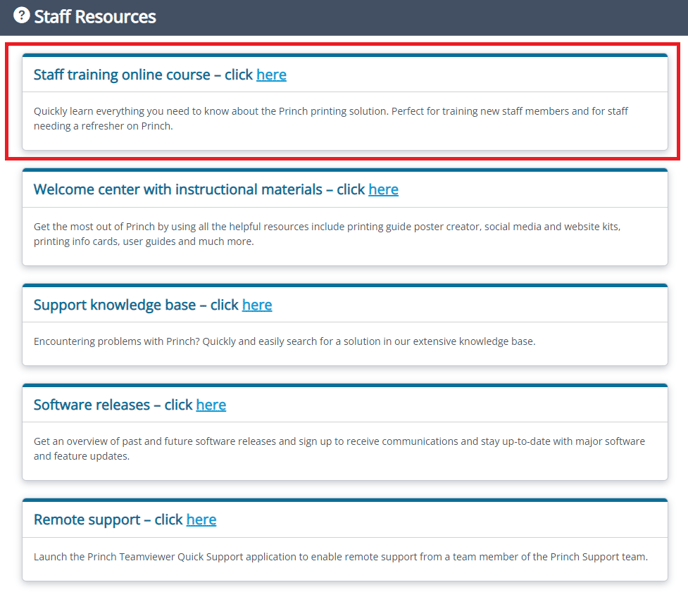
If your team does not yet have accounts for the Princh Administration Panel here's how to provide staff access.