Locations & Printers
Configure and manage the locations, as well as printers for your organization by accessing the 'Locations & Printers' tab in the Princh Administration Panel.
If you are logged in using a Princh Admin Account, the 'Locations & Printers' tab offers a wide range of options to personalize your locations and printer settings. These options include:
- Creating and configuring new locations - a guide on how to do this can be found RIGHT HERE.
- Configuring printer settings and pricing - a guide on how to do this can be found RIGHT HERE.
- Downloading public PC client, if part of your Princh solution - a guide on how to do this can be found RIGHT HERE.
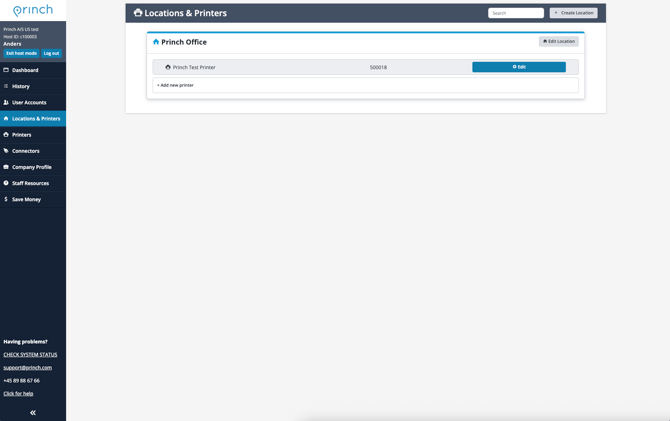
- When a printer has been created in the 'Printers' tab, it can be assigned to a location by pressing "+Add new printer".
- To configure a printer, which has been assigned to a location, press the blue "Edit" button.