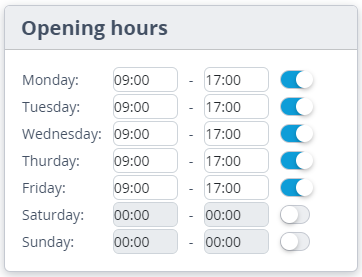How to set opening hours in Princh
We always advise that you specify the opening hours for your location to ensure that users are aware of when printing services are available.
- Log in to the Princh Administration Panel.
- In the menu on the left, click on "Locations & Printers".
- Select the location you would like to set the opening hours for and click on the orange button "Edit Location".
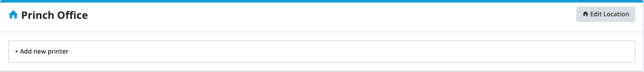
- You have the ability to set specific opening hours for your location, and you can update them as often as you need. For example, if you have different opening hours during the summer, simply access this section and input the correct ones. This information will also be displayed if someone is using our "Find a printer nearby" feature.