How to publish and unpublish locations on the Princh map
By publishing a location on the Princh map, you provide users with the convenience of easily locating the nearest available printer.
After creating a location in the Princh Admin Panel, you have the option to display the printing service on the Princh map for easy access. This way, anyone in the vicinity can quickly identify and access your printer if desired. To learn how to make your location visible or hidden on the Princh Map, please follow the instructions provided below.

How to publish or unpublish a location
- Log in to the Princh Administration Panel.
- Navigate to the "Locations & Printers" tab on the left-hand side menu of the Princh Administration Panel.
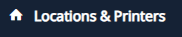
- Identify the correct location and click on the orange "Edit Location" button located at the top right corner.

- Above the world map, you will find a switch that allows you to show or hide your location on the map. By toggling this switch off, your location will be removed from the map.
