How can I get a receipt?
After you have completed the checkout process, Princh provides you with the choice of either viewing or sending the receipt to an email.
Once your payment has been successfully processed, you can easily access and review the receipt, or conveniently send it to a desired email directly from the Princh application. Simply click the blue button "View Receipt".
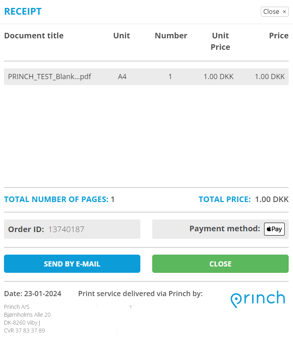
If you accidentally forgot to review or send the receipt after completing the checkout process, don't worry! Princh Support can identify and generate a copy of the receipt for you, as long as you provide them with the necessary information. To find out how to do this, please refer to the detailed guide below.
How to get a copy of a receipt
- Contact the staff at the location and request a copy of your receipt. The staff can send a copy of your receipt to your email address.
- Should staff not be able to assist you, you can contact Princh Support instead. For the Princh Support team to be able to identify the correct print order and receipt, please provide the following information in an email to Princh Support:
- If you do have the order ID (8 digits), please provide it to Princh Support.
- If you do not have the order ID available, please provide the following information:
- Printer ID or name of the location the print job was submitted to.
- Specific date and time of submitting the print job to Princh.
- The total value of the print order.
- The first five characters of the document name submitted for printing.
- The Princh Support team will, based on the information provided, identify and generate a copy of the receipt and forward it via email.