Get the most of out Princh
Make sure your organization is taking full advantage of all the new and innovative features that Princh has to offer.
Princh is dedicated to continuously enhancing its services for your organization by introducing new and convenient features. These additions aim to further improve the Princh experience and provide even better solutions for your organization. And moreover accommodate the users printing needs.
Your feedback is valuable to us, as we strive to continuously enhance our services and provide the best solutions for your organization. If you have any frequently requested features or ideas to improve our services, we would love to hear from you! Please feel free to contact us at support@princh.com.
'Document title masking', 'Manual Release' & 'Disable electronic payment information on public devices'
With the optional printer privacy feature called 'Mask document titles', you can easily add an extra level of security to protect the user privacy. This feature provides a convenient way to ensure that all but the first five characters in the document titles are hidden, enhancing the overall privacy of your organization's printing activities.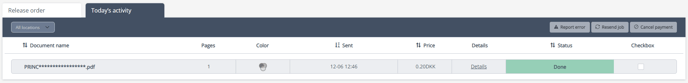
Additionally, the 'Manual release' feature provides users with more control over the printing process. When a user pays for their document, they are provided with a unique 4-digit code. This code is only available to the user and must be entered at the printer in order to start the printing process. This ensures that the user's document(s) will only print when the user is physically present at the printer to collect it. The document will be available for release and printing for 24 hours after it has been uploaded and paid for, after which it will be automatically deleted.
Introducing the latest enhancement to the printer privacy settings, the feature 'Enable users to input payment card details on public devices'. If users utilize public devices for their printing needs, they now have the option to both conveniently scan a QR code, using their own devices to securely pay for and submit their print jobs, OR enter their card details directly on the public device. If the optional setting has been disabled, users will need to pay for their print orders by scanning the provided QR code using their own devices and entering the payment details securely.
Exporting print traffic data
Analyzing and tracking user print traffic, such as revenue gained from electronic payment methods, can provide valuable insights into usage patterns, optimization opportunities, and cost allocation. With Princh's feature for exporting print data, directly from the Princh Administration Panel, you can easily access this information and make informed decisions to improve printing efficiency and reduce expenses for your organization.
Embedded Princh applications for compatible Ricoh devices
The embedded Princh Cloud Connector for Ricoh MFPs allows your organization to connect compatible Ricoh printers to Princh's cloud-based solution directly from the Ricoh MFP itself. The embedded connector eliminates the need for a dedicated print server or PC, providing a driverless printing solution that combines superior performance, robustness, and security while requiring minimal maintenance.