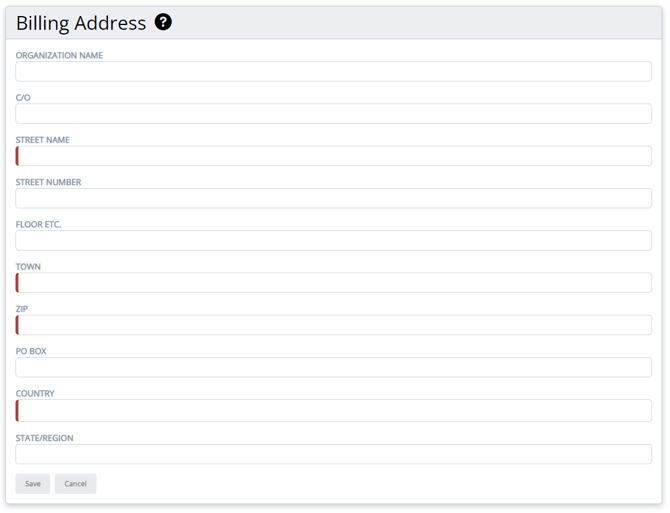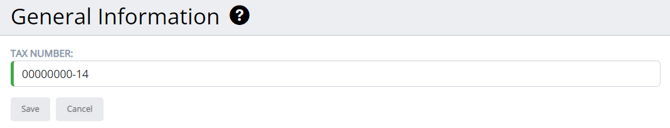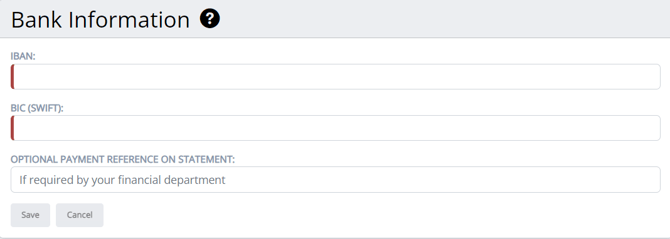Activate your Company Profile
Before using Princh you should complete the Princh setup by providing important details about your organization essential to Princh.
It is important to complete all areas of the Company Profile section of the Princh Administration Panel. In the menu on the left hand side, select the 'Company Profile' tab and fill out the following:
- Princh Responsibilities
- Account Statement Receiver
- General Information
- Bank Account information
- Billing Address
Only users that have been given administrator access to the Princh Admin Panel can view and edit the Company Profile.
Princh Responsibilities
We understand the importance of keeping your team informed about updates regarding your Princh service and subscription. To ensure that the right person receives the information, we have implemented different Princh responsibilities that need to be filled out. These responsibilities help us streamline communication and provide necessary information to the relevant members of your team.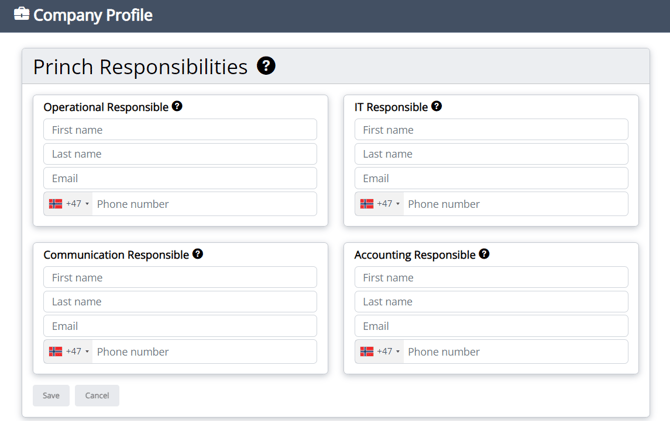
- Operational Responsible - Princh will contact this person with general enquiries and information.
- Technical Responsible - Princh will contact this person about installation, maintenance, and troubleshooting.
- Communication Responsible - Princh will contact this person with information that needs to be communicated to users.
- Accounting Responsible - Princh will contact this person with information related to accounting and payments.
It is vital that these sections are kept up to date with correct information, especially when staff and roles change.
Account Statement Receiver
Account statements are sent out on a quarterly basis, and they provide a record of all printing activity for that quarter and the amount of funds generated at your organization.
In this area you simply add the details for individuals that need to receive the account statements.
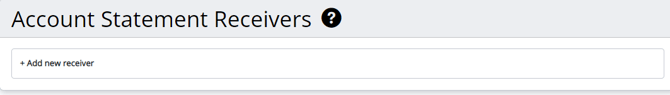
You may add as many account statement receivers as needed, but please also remember to remove contacts that are no longer relevant.
General Information
The tax number is essential for accounting purposes. The number entered here will appear on the users' receipts when they pay electronically.
Bank account information
This information is required for crediting purposes. Please enter details for the account where you expect to receive all printing revenue due back to your organization.
There is an optional field where you can place a reference code or text which will be added to the statement when the funds are credited. This is intended to inform the finance manager how to allocate the funds received.
Billing Address
This should be the regular billing address for your organization and it will be used on quarterly account statements and invoices.