How to change the address of a location?
If a location gets a new address, it is important to change it on the Princh Admin Panel. This helps your users to correctly locate your Princh printer.
How to change the address of the location
- Log in to the Princh Administration Panel.
- Navigate to the "Locations & Printers" tab on the left-hand side menu of the Princh Administration Panel.
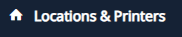
- Identify the correct location and click on the "Edit Location" button located at the top right corner.

- Click the blue pencil to the right of the "Address". This allows you to change the address fields.

- Now move the pin to the new address of the location.
To zoom out and get a larger view you can hold the "Ctrl" key on your keyboard and scroll with your mouse. - After all fields have been updated, click "Save" to apply the changes.

Please note that you have the option to display the printing service on the Princh map for easy access. This way, anyone in the vicinity can quickly identify and access your printer if desired.
![]()